Image may be NSFW.
Clik here to view. One of the most classical questions you get from new SharePoint users is on the topic of SharePoint lists vs libraries and the difference between the two. It all comes down to naming convention in SharePoint, which is partially the reason for confusion. Let me explain.
One of the most classical questions you get from new SharePoint users is on the topic of SharePoint lists vs libraries and the difference between the two. It all comes down to naming convention in SharePoint, which is partially the reason for confusion. Let me explain.
SharePoint lists vs libraries. What’s the difference?
What is SharePoint list?
Any web part in SharePoint that holds content is a SharePoint list. Example below shows a Contacts web part
Image may be NSFW.
Clik here to view.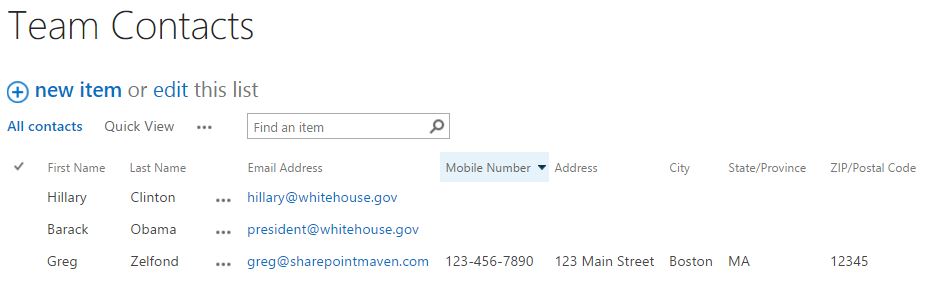
All it is, it’s a table just like Excel, to store contacts. Just like a table in Excel, it contains rows and columns. Rows for data, columns for metadata. In SharePoint, this table is called a SharePoint list.
Tasks web part below is another example of a SharePoint list.
Image may be NSFW.
Clik here to view.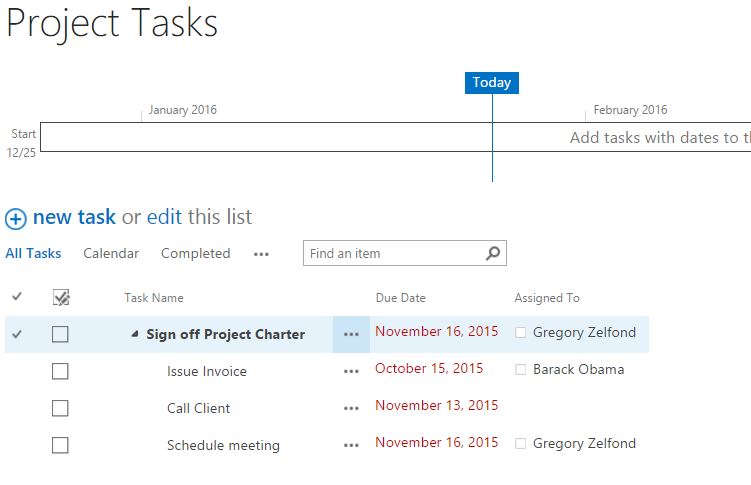
SharePoint Calendar is also a SharePoint list.
Image may be NSFW.
Clik here to view.
It might not be obvious by looking at a month view above, but you can also view same events in a table-like format
Image may be NSFW.
Clik here to view.
Once again, rows and columns. So SharePoint calendar also happens to be a SharePoint list. And so on, you get the idea.
So now that we are clear on what is SharePoint list, let’s clarify what is SharePoint library.
What is SharePoint library?
A library in SharePoint is a essentially a special list, created specifically to store documents. That’s all it is. It is a special web part that already exists in SharePoint (called Document Library) that allows to store documents and has all the functionality around documents (document preview, versioning, check-in/check-out, document approval, file type breakdown, etc.)
Image may be NSFW.
Clik here to view.
Just like any other list, document library has rows (for documents) and columns for metadata. Makes sense?
Shall I use list or library to store documents?
So the obvious question is “Shall I use list or library to store documents”? The answer is always the same: Document Library. Many users make the mistake of using a SharePoint List to store documents. The reason for that is because lists allow you to attach documents to the items. Example below shows that ability to attach documents to a task in a Task Web Part.
Image may be NSFW.
Clik here to view.
While this is OK on occasional basis (i.e. you want to attach some files to tasks in Tasks Web part), if you are trying to organize documents – you must use the SharePoint Document Library, as you get all the document management functionality you need for your documents.
Need help with SharePoint?
Image may be NSFW.
Clik here to view. As an independent SharePoint & Office 365 Consultant and certified Project Management Professional (PMP), I help businesses and non-profits to unlock the power of SharePoint so they can improve the bottom-line business results.
As an independent SharePoint & Office 365 Consultant and certified Project Management Professional (PMP), I help businesses and non-profits to unlock the power of SharePoint so they can improve the bottom-line business results.
My code-free, out-of-the-box SharePoint solutions include: SharePoint Migration, Document Management and Training to businesses and non-profits. As an independent consultant who works virtually and remotely, my services cost a fraction of what you typically would pay SharePoint consulting firms.
Contact me at greg@sharepointmaven.com if you need help with SharePoint in your organization.
The post SharePoint lists vs libraries appeared first on SharePoint Maven.